Today’s business is all about grabbing the consumer’s attention.
And, to get ahead in business you have to capture as much attention as possible and be able to convert that attention into paying clients.
In the past, business owners were capturing the attention of people through email marketing.
However,
The open rates in Email Marketing have been on a steady decline. In an October 2019 article from Mailchimp, it showed that email open rate across all industries had an average of 21.2%.
What I often see is if you’re getting around 14% you’re doing well.
Now, contrast that with the Messenger platform that has an open rate of almost 90%!

90% open rates!
This is why I’ve invested so much time and energy into this platform.
When Facebook made messenger available to businesses it changed the digital marketing landscape.
And, the automated functions of Facebook’s messenger platform were great, to begin with, but then ManyChat came along and took it to an amazing new level.
ManyChat works with Messenger to give you the power to build conversations with prospects and clients.
It can be a simple hello or a complex quiz with tags, contact information extraction, and client scoring so you know who is most qualified or ready to buy.
You also have the ability to let the bot have the conversation or you can jump in and reply to communications.
ManyChat is a great tool to help you get the thing that every business needs, ATTENTION.
But not just attention, it helps you build relationships.
It is so essential to build trust through conversation and when you do it enough, when you’ve given them so much value, they will feel guilty not buying from you in the future.
If you are not yet using Messenger and manychat as part of your overall marketing strategy you’re not alone. For many people, this is still a very new and untapped resource.
So let’s run through some of the basics to get you up and running.
How to Register
There’s good news and kind of bad news.
The good news: Signing up on Manychat is free and you can do it simply by using your Facebook account.

The kind of bad news: Setting things up and designing your chat flows only work on a desktop. Not that it’s really bad news, just don’t expect to build and manage your chat flows on your phone. But, who knows maybe in the future we’ll have that option.
Set up Your Pages
Once you’ve finished signing up for your Manychat account next you’ll need to set up the pages you want to build chat flows for.
Go into your account and click “add a new page”.
Then, it will show you all the Facebook pages that you are managing. Select a page that you want to activate and click connect.
Now, you can do a lot of great things with the free version of ManyChat, but for just $10 a month, you can get the pro version and that unlocks a massive world powerful tools.
That’s why I will recommend you to upgrade your Manychat to pro. By this subscription, you will have Automated Sequences, Customizable Growth Widgets, Unlimited Tags, and more!
So, my friend, the 10$ monthly investment is not a big sacrifice, and it will be so WORTH IT!
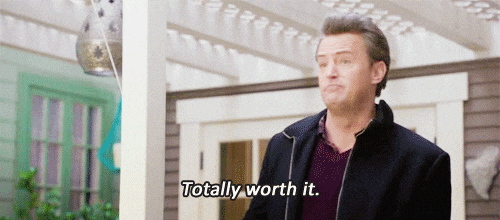
To set up your Pro account, go to Settings and click “Billings”, then click “Upgrade” and a message will pop-up that says “Upgrade to Pro”.
But take note, the price of the pro subscription depends on the number of your subscribers.
The more subscribers you have the cost will increase.
But, you should be making a great return on your investment if you’re creating enough value and marketing correctly.
That way your Pro account is never an expense, it’s an indispensable asset.

Creating your First Flow
Now, the usefulness of Manychat is its automated bot element. Although, I prefer to call it a chat flow or channel rather than a bot.
I don’t build bots, I build channels.
What you are going to do first is Go to settings and select the Greeting Text. This text is shown to users before they start an interaction with your channel. You can also personalize the greeting by adding the first name of the prospect or client to make an even better connection.
You don’t know the person’s name you might be thinking and that’s fine for now, you don’t need to know it.
One of the great gifts marketers and business owners have now is the fact that most people put a ton of personal information into their Facebook accounts.
That’s where the name will be automatically pulled from so that ManyChat can easily add it to your outgoing messages.
Next, you may have noticed from other pages that use Manychat, after you click the “Get Started” option, they have other options below their greetings.
They could be: About Us, Contact Us, Free Resources.
These are part of the menu set and help to create an excellent first impression and position your brand at a high level.
So, how to set it up?
Go to Automation, then click Main Menu. You can add here a maximum of 3 options and a maximum of 5 submenus.
You can use a menu to direct them to your website, to your product on Amazon or Shopify, or to your youtube channel.
To increase the opportunity for engagement you can use the Flow Builder.
The Flow Builder enables you to build whole conversations with text, images, galleries, lists, audio, video and more.
You can do this by connecting one message to another message that compliments a specific action.
This is how you build a relationship before asking them to visit your website, subscribe to other social media, or buy your products.
—-
Here’s a fact,
It took my father 18 years to build his business and have 500,000 subscribers. But when I got him to start using Messenger marketing to manage his account, it only took one and a half years to have the same amount of subscribers he worked so hard for over those 18 years!

Guys, imagine the massive opportunities in chat marketing!




